How to Change Battery in Ford Key Fob? Changing the battery in your Ford key fob is a simple process that can be done at home.
- step 1: Gather the materials
- step 2: Insert the new battery
- step 3: Test the key fob
Whether you have a Ford Focus, Fiesta, or any other Ford model, the steps are generally the same.
In this article, we will guide you through the process of changing the battery in your Ford key fob.
Step 1: Gather the Materials
Before you begin, make sure you have the following materials:
- New battery (refer to your Ford model’s manual to determine the correct battery type)
- Screwdriver
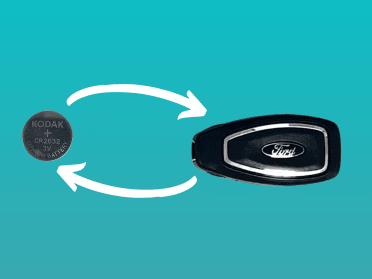
Step 2: Insert the New Battery
Now it’s time to insert the new battery into your Ford key fob:
- Take the new battery and ensure it is the correct type for your Ford key fob.
- Insert the new battery into the battery compartment, making sure the positive (+) and negative (-) ends are aligned correctly.
- Close the battery compartment by gently pushing it back into place.
Step 3: Test the Key Fob
Once you’ve inserted the new battery, it’s important to test the key fob to ensure it is working properly:
- Stand close to your Ford vehicle.
- Press the buttons on the key fob to verify that it locks and unlocks the doors.
- If the key fob is working correctly, you’ve successfully changed the battery. If not, double-check that the battery is inserted correctly.

FAQ
What Battery Is In A Ford Key Fob?
The battery in a Ford key fob can vary depending on the model, but commonly it uses a CR2032 coin cell battery. You can easily replace the battery yourself by opening the key fob and swapping the old battery with a new one.
Make sure to use the correct battery type for your specific key fob model.
Can I Replace The Key Fob Battery Myself?
Yes, you can replace the key fob battery yourself. To do this, use a screwdriver to gently open the key’s side and remove the cover to reveal the battery. Make sure to replace it with the correct battery type. For detailed instructions, you can refer to videos available online.
What Happens If My Ford Key Battery Dies?
If your Ford key battery dies, don’t worry! There’s a hidden key inside the key fob that can be used to open the door. Once inside, you’ll find a mechanical key slot, either on the steering column or in the center console.
Just insert the dead key fob as a key, and you’ll be able to start the engine with the push of a button. No need to panic or get stranded!
Wrapping Up
Changing the battery in your Ford key fob is a simple and quick process that you can do yourself. By following these steps, you can ensure that your key fob continues to work properly and avoid any inconvenience of a dead battery. Remember to reference your Ford model’s manual for the correct battery type to use.
For more information or any specific instructions related to your Ford model, it is recommended to consult the official Ford website or refer to your vehicle’s user manual.
