Connecting your phone to your Toyota Highlander can enhance your driving experience by allowing you to make hands-free calls, stream music, and access navigation features. The process of connecting your phone to your Highlander is simple and can be done in just a few easy steps. In this guide, we will walk you through the process of connecting your phone to your Toyota Highlander.

Credit: m.youtube.com
Step 1: Turn on Bluetooth on Your Phone and Highlander
To start, make sure that Bluetooth is enabled on your phone. This can usually be done by navigating to the settings menu on your phone and finding the Bluetooth option. Once you have enabled Bluetooth on your phone, turn on the Bluetooth feature in your Toyota Highlander. You can do this by accessing the multimedia system in your Highlander and navigating to the Bluetooth settings.
Step 2: Pair Your Phone with Your Highlander
Once Bluetooth is enabled on both your phone and your Highlander, it’s time to pair the devices. Navigate to the Bluetooth settings on your Highlander’s multimedia system and select the option to add a new device. Your Highlander should then start scanning for available devices. On your phone, you should see your Highlander listed as an available Bluetooth device. Select your Highlander from the list on your phone and confirm the pairing process on both your phone and your Highlander.
Once the devices are paired, you may be prompted to enter a passcode on your phone to complete the pairing process. Follow the on-screen instructions to complete the pairing process.
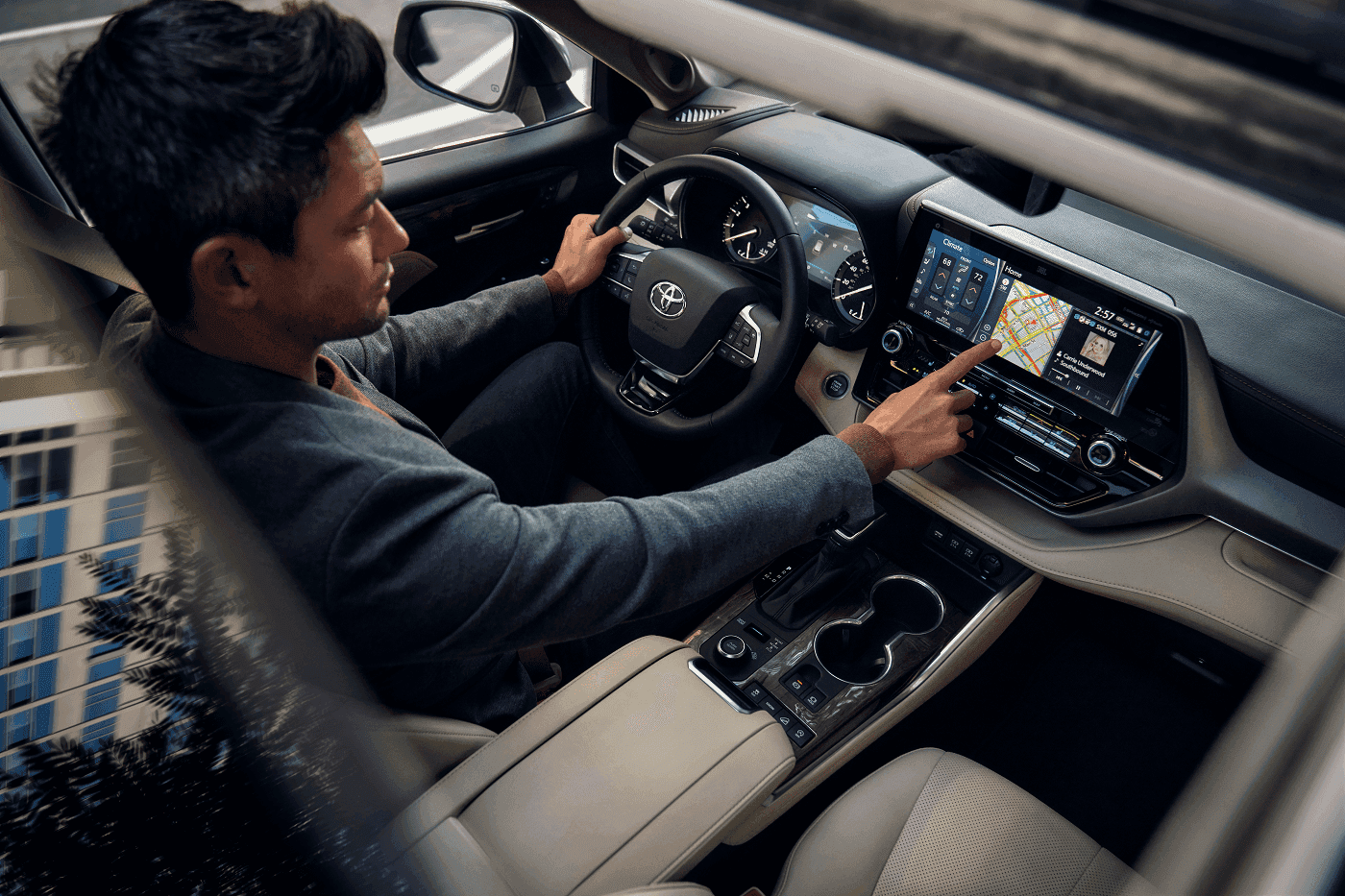
Credit: www.toyotaofdanvers.com
Step 3: Verify Connection and Settings
After pairing your phone with your Highlander, it’s important to verify that the connection is successful. You should see a Bluetooth icon displayed on your Highlander’s multimedia system to indicate that the connection has been established. You may also need to set the audio source on the multimedia system to Bluetooth to ensure that you can hear phone calls and music through your Highlander’s speakers.
Step 4: Access Phone Features on Your Highlander
Once your phone is connected to your Highlander, you can start accessing its features through the multimedia system. You can make hands-free calls, stream music, and use navigation apps directly from your phone on the Highlander’s display screen. This allows you to stay connected while keeping your focus on the road.
Troubleshooting
If you experience any issues while trying to connect your phone to your Highlander, there are a few troubleshooting steps you can try:
- Make sure that Bluetooth is turned on and discoverable on both your phone and your Highlander.
- If you’re having trouble pairing the devices, try restarting both your phone and your Highlander’s multimedia system.
- Check that your phone is within range of your Highlander’s Bluetooth signal.
- If you continue to experience issues, consult the user manual for your Highlander or contact Toyota’s customer support for assistance.
Frequently Asked Questions For How To Connect Phone To Toyota Highlander
How Do I Connect My Phone To Toyota Highlander?
To connect your phone to your Toyota Highlander, go to the settings on your phone and turn on Bluetooth. Then, navigate to the “Settings” menu on the Highlander’s infotainment system and select “Bluetooth. ” From there, select your phone’s name and follow the prompts to complete the pairing process.
What Kind Of Phone Can I Connect To Toyota Highlander?
Toyota Highlander supports the connection of various smartphones, including iPhones and Android devices. As long as your phone has Bluetooth capability, you should be able to connect it to the Highlander’s infotainment system and enjoy hands-free calling and music streaming.
Can I Access My Phone’s Apps Through Toyota Highlander?
Yes, you can access some of your phone’s apps through the Toyota Highlander’s infotainment system. Using Apple CarPlay or Android Auto, you can sync your phone with the Highlander and use compatible apps such as navigation, music streaming, and messaging right from the car’s touchscreen.
Conclusion
Connecting your phone to your Toyota Highlander can greatly enhance your driving experience by allowing you to easily access and control your phone’s features while on the road. By following the simple steps outlined in this guide, you can seamlessly pair your phone with your Highlander and enjoy the convenience of hands-free calls, music streaming, and navigation right from your vehicle’s multimedia system.
