Remote start functionality has become increasingly popular among car owners for the convenience it offers. The ability to start your car from a distance, allowing it to warm up in cold weather or cool down in hot weather, can make a significant difference in your driving experience. If you own a Toyota vehicle, you may be wondering how to get remote start functionality on your Toyota app. In this article, we’ll explore the steps you need to take to get remote start on your Toyota app, so you can enjoy the added convenience and comfort it brings.
Step 1: Check Your Compatibility
Before you begin the process of getting remote start on your Toyota app, it’s important to determine if your vehicle is compatible with this feature. Toyota offers remote start capabilities on a range of its models, but it’s essential to verify if your specific vehicle is equipped to support remote start functionality through the Toyota app. You can check the owner’s manual or contact your local Toyota dealership to confirm if this feature is available for your vehicle.
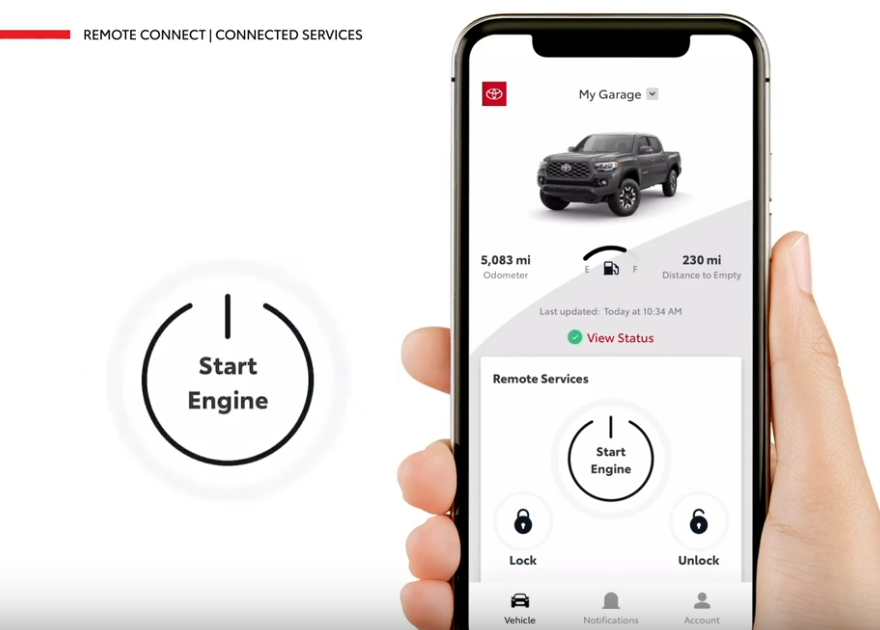
Credit: www.passporttoyota.com
Step 2: Install the Toyota App
If your Toyota vehicle is compatible with remote start, the next step involves installing the Toyota app on your mobile device. The Toyota app is available for both iOS and Android platforms, and you can download it from the respective app stores. Once the app is installed, you’ll need to set up an account and register your vehicle within the app to access the remote start feature.
Step 3: Register Your Vehicle
After installing the Toyota app, you’ll need to register your vehicle within the app to enable remote start functionality. This process typically involves inputting your vehicle identification number (VIN) and following the app’s prompts to link your specific Toyota model to your account. Once your vehicle is successfully registered, you should be able to access the remote start feature within the app.
Step 4: Activate Remote Start
With the Toyota app installed and your vehicle registered, it’s time to activate the remote start functionality. Depending on your vehicle model and the app version, the process to activate remote start may vary slightly. However, it typically involves accessing the app, locating the remote start option, and following the on-screen instructions to start your vehicle remotely. Some apps may require a command confirmation or additional security measures to initiate the remote start.

Credit: www.toyotaofwestcounty.com
Step 5: Enjoy the Convenience
Once you’ve successfully activated the remote start on your Toyota app, you can now enjoy the convenience it brings to your daily life. Whether it’s warming up your car on a chilly morning or cooling it down on a hot afternoon, having the ability to remotely start your vehicle provides a level of comfort and practicality that can enhance your overall driving experience.
Additional Considerations
While getting remote start on your Toyota app can offer numerous benefits, it’s essential to consider a few additional factors. For instance, some Toyota models may require an additional hardware installation to enable remote start functionality. In such cases, it’s advisable to consult with a certified Toyota technician to ensure the proper installation and functionality of the remote start system.
Moreover, familiarizing yourself with the app’s features and understanding any associated subscription costs or service fees is crucial to making the most of the remote start feature. Keeping your app updated and adhering to any maintenance requirements for the remote start system can also contribute to its optimal performance and longevity.
Final Thoughts
In conclusion, accessing remote start on your Toyota app can add a new level of convenience to your driving routine. By following the steps outlined in this article and considering any additional requirements specific to your vehicle model, you can successfully equip your Toyota with the remote start feature and enjoy the practicality it offers.
Frequently Asked Questions Of How To Get Remote Start On Toyota App
How Can I Get Remote Start On My Toyota Vehicle?
To get remote start on your Toyota vehicle, you can download and install the Toyota App from the App Store or Google Play. Once installed, you can follow the app prompts to set up remote start functionality.
What Features Does The Toyota App Remote Start Offer?
The Toyota App remote start offers a range of features including the ability to start your vehicle remotely, lock and unlock doors, track your vehicle’s location, and even adjust the temperature inside the car before getting in.
Is The Toyota App Remote Start Compatible With All Toyota Models?
The Toyota App remote start is compatible with select Toyota models. It is important to check if your specific Toyota model is compatible by visiting the Toyota website or contacting your local Toyota dealership.
