To program your Toyota HomeLink garage door opener, press and hold both the remote button and your desired HomeLink button. Release both buttons, then press the HomeLink button twice to confirm.
Programming your Toyota HomeLink garage door opener is a simple process that allows you to conveniently open and close your garage door from your vehicle.
This ensures seamless usage and adds an additional level of comfort to your driving experience.
With the ability to sync, override, and clear the integrated remote, you can customize the system to match your specific needs and preferences.
Toyota HomeLink Overview
Toyota HomeLink is a feature that allows you to program your vehicle to control compatible garage door openers, gates, and other devices.
It uses radio frequency (RF) technology to communicate with the devices and can be programmed using the buttons located on the vehicle’s overhead console or rearview mirror.
With Toyota HomeLink, you can enjoy the convenience of opening and closing your garage door or gate without having to manually operate them.
This can be especially helpful when you’re approaching your home and need to quickly enter or exit your garage.
Some of the benefits of Toyota HomeLink include:
- Convenience: With Toyota HomeLink, you can easily program and control your garage door opener or other devices with just a few button presses.
- Security: By integrating your garage door opener with your vehicle’s HomeLink system, you can ensure that only authorized individuals can access your garage.
- Simplicity: Toyota HomeLink eliminates the need for additional remote controls or keypads, streamlining your experience and reducing clutter.
- Compatibility: HomeLink is compatible with a variety of garage door opener brands and models, making it a versatile option for many homeowners.
Toyota HomeLink is a convenient and practical feature that enhances the functionality of your vehicle and simplifies your everyday tasks.

Setting Up Toyota Homelink
To program Toyota HomeLink, start by pressing and holding the remote button and the desired HomeLink button simultaneously.
Then, release both buttons and press the HomeLink button twice to confirm.
After confirming, press the HomeLink button once to test the garage door functionality. If you encounter any issues, refer to the vehicle’s manual for troubleshooting guidance.
Additionally, ensure that the vehicle is turned on before programming any buttons.
For syncing the remote with HomeLink, hold the handheld remote control close to the HomeLink panel and press both the remote-control button and the HomeLink button simultaneously, then release.
If you have a rolling code garage door opener, follow the appropriate steps for programming it.
Clearing the integrated Homelink system can also be done by following specific instructions detailed in the vehicle’s manual.
Troubleshooting Toyota HomeLink
When troubleshooting Toyota HomeLink, it’s essential to understand the common issues and solutions.
If you are encountering difficulties with your Toyota HomeLink, a simple reset might resolve the problem.
Ensure to follow the step-by-step process of resetting Toyota HomeLink to address any connectivity issues.
Additionally, make sure to check if the batteries in your remote need replacement as this can also cause problems.
Moreover, syncing the remote and clearing the integrated HomeLink system can also help solve connectivity issues.

Advanced Features Of Toyota Homelink
Programming your Toyota HomeLink is a straightforward process that allows you to control various devices from your vehicle.
When it comes to advanced features of Toyota HomeLink, one of the important functionalities is using HomeLink with rolling code garage doors.
Rolling code technology generates a new code each time the garage door opener is used, ensuring enhanced security.
To program HomeLink with rolling code garage doors, you need to follow the instructions provided by your Toyota vehicle manual.
It typically involves holding the HomeLink button on your vehicle’s console, pressing the garage door opener’s training button, and waiting for the HomeLink indicator light to flash rapidly.
Once the programming is successful, you can easily control your garage door from your vehicle.
If you have multiple garage doors, you can also program each door individually. Simply repeat the programming steps for each garage door opener, assigning a different HomeLink button for each door.
Alternatives To Toyota Homelink
Looking for alternatives to Toyota Homelink? There are various options available such as Liftmaster/Craftsman, HomeLink RPTRMC, and more. Find out how to program and sync your garage door opener to your HomeLink car with easy step-by-step instructions.
| Other Garage Door Opener Options |
|
| How to Program Toyota HomeLink: Press and hold both the remote button and your desired HomeLink button. Release both buttons, then press the HomeLink button twice to confirm. Press the HomeLink button once to test the garage door functionality. |
| Learning how to program Home Link Garage door opener buttons on a Toyota car: Watch tutorials on YouTube or seek guidance from Toyota dealership. |
| HomeLink mirror programming issues: Follow the instructions provided, hold the door open button on the garage door opener remote and a button on the Homelink mirror. If it flashes slowly, refer to the troubleshooting guide or contact Toyota support. |
| Operating HomeLink in your vehicle: Ensure the vehicle is on, hold your handheld remote control close to the HomeLink panel, and depress both the vehicle’s HomeLink button and the handheld remote control button simultaneously to program the desired function. |
| Syncing, overriding, and clearing the integrated HomeLink system: Watch tutorials on YouTube or consult the user manual of your vehicle for step-by-step instructions. |
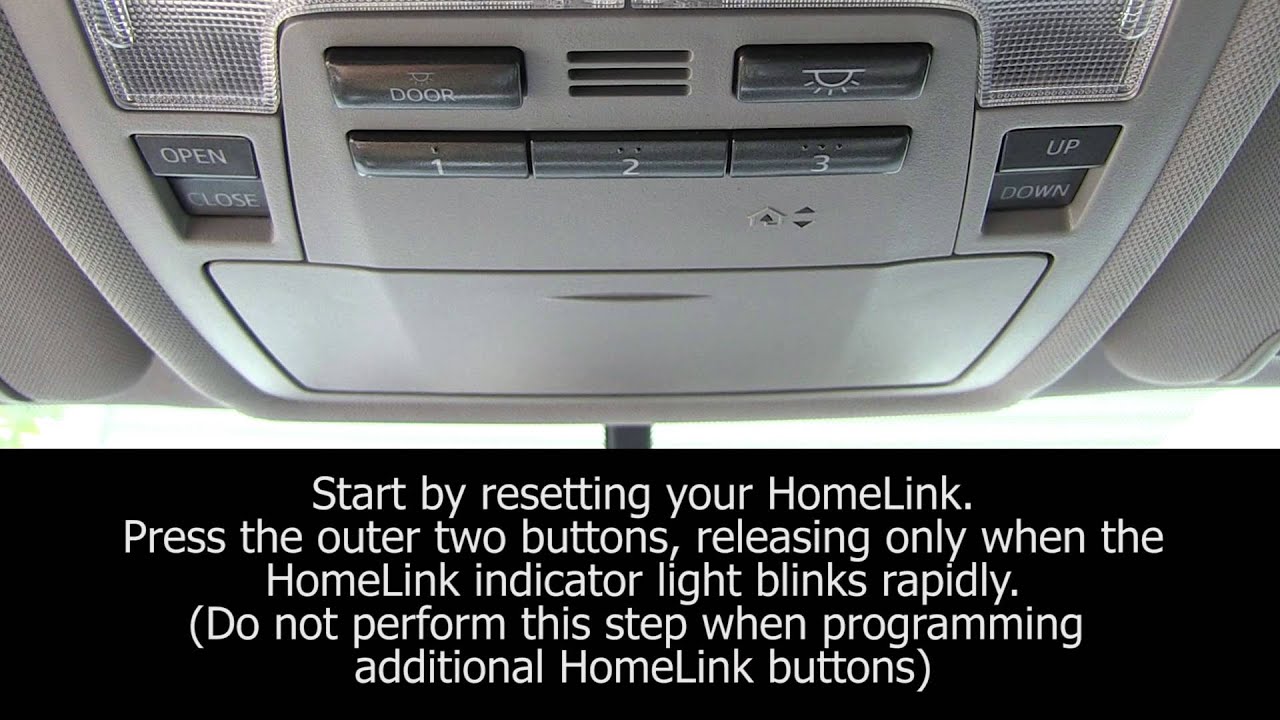
Frequently Asked Questions Of How To Program Toyota Homelink
How Do I Set Up Homelink On My Toyota?
To set up HomeLink on your Toyota, follow these steps: Press and hold both the remote button and your desired HomeLink button. Release both buttons, then press the HomeLink button twice to confirm. Press the HomeLink button once to test garage door functionality.
How Do I Program My Garage Door Opener To My Homelink Car?
To program your garage door opener to your HomeLink car, press and hold the HomeLink button and the remote button. After the light flashes, release both buttons and press the HomeLink button twice to confirm. Test functionality by pressing the HomeLink button once.
How Do I Reset My Toyota Homelink Mirror?
To reset your Toyota HomeLink mirror, press and hold the desired HomeLink button and the remote button simultaneously. Release and then press the HomeLink button twice to confirm. Test the garage door by pressing the HomeLink button once.
Conclusion
Are you struggling to program your Toyota HomeLink? Don’t worry, we’ve got you covered.
Say goodbye to the frustration of not being able to operate your garage door with your HomeLink mirror.
With our easy-to-understand instructions, you’ll have it up and running in no time. Start enjoying the convenience and ease of a programmed HomeLink today.
