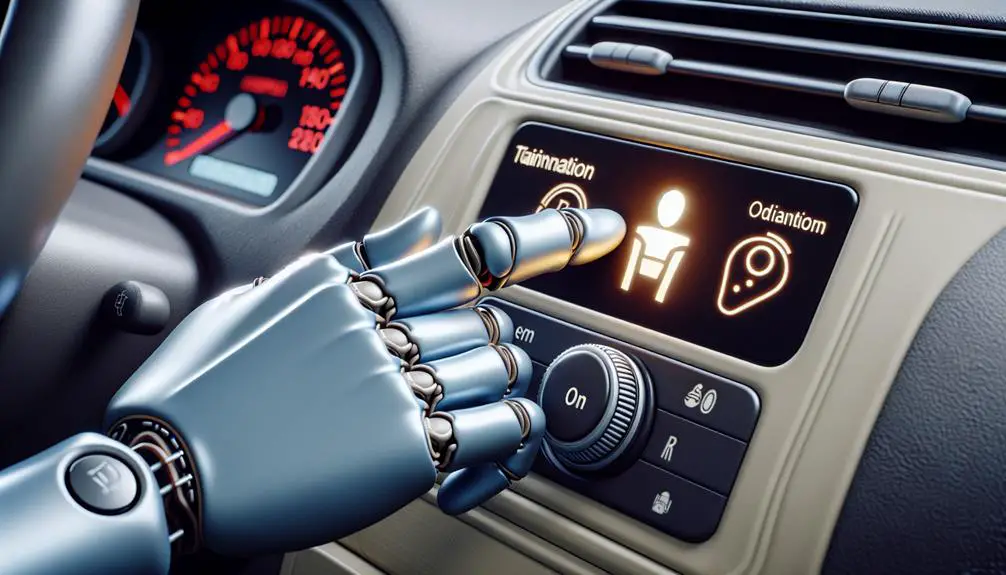To reset the maintenance light on a 2005 Toyota Corolla, follow these steps:
- Turn the ignition key to the 'On' position without starting the engine.
- Press and hold the odometer button.
- Turn the key to the 'Off' position.
- Release the odometer button.
Preparing Your Vehicle

Before resetting the maintenance light on your 2005 Toyota Corolla, make sure the car is parked safely with the engine off, preferably on a flat surface.
You might want to have a notepad and pen ready to write down steps or reminders. Ensure all the car doors are closed, as an open door can disrupt the reset process.
Ignition Key Positions
To operate your 2005 Toyota Corolla correctly, learn about the ignition key positions. Each position has a specific function:
- OFF: Remove the key in this position. The steering wheel may lock for security.
- ACC (Accessory): Use car accessories like the radio or power windows without the engine running. Avoid battery drain.
- ON: Powers electronics and fuel system. Dashboard lights perform a self-test. Use for diagnostics or to keep settings.
- START: Cranks the engine. Release the key once the engine starts to avoid damaging the starter motor.
Knowing these positions is important for maintenance and daily driving, ensuring your Corolla operates well.
Maintaining Odometer Settings

To keep track of your 2005 Toyota Corolla's mileage and when it needs servicing, it's important to not change the odometer settings by accident when resetting the maintenance light.
First, make sure the display shows the total mileage, not the trip mileage. To do this, press the dashboard button until you see the total mileage.
Then, while pressing the odometer button, turn the key to the 'On' position without starting the car. Hold the button until the maintenance light flashes and turns off. This means the reset is done. Be careful not to press anything else to avoid changing the odometer settings by mistake.
This process doesn't change the odometer, but being careful ensures you don't press something you shouldn't. Watching the maintenance light and odometer ensures your car's maintenance is up to date without messing up the mileage count.
Finalizing the Reset Process
After the maintenance light turns off, you're close to finishing the reset for your 2005 Toyota Corolla. Here's what to do next:
- Turn the ignition key to the 'off' position. This saves the reset.
- Remove the key from the ignition. This tells the car's computer you're done resetting.
- Start your car normally. If the maintenance light stays off, the reset was successful.
In simple terms, you're aiming for a clear dashboard without the maintenance light. This means your car is properly maintained and you won't see the reminder light on your dash anymore.
Verifying Maintenance Light Status

To check if the maintenance light reset worked, start your car and look at the dashboard. If there are no warning lights on, the reset was successful. However, turning off the maintenance light doesn't mean your car doesn't need service. It's just a reminder for regular check-ups. If you reset the light without servicing your car, plan those maintenance tasks soon.
If the light is still on after trying to reset it, you might've made a mistake. Go over the steps again carefully. Doing steps out of order or missing one can cause the light to stay on.
In rare cases, if the light doesn't turn off after several tries, there could be a bigger problem with the car's computer system or an unresolved issue. If this happens, see a professional mechanic. They can find out what's wrong and reset the light with special tools.
Conclusion
You've done a great job resetting the maintenance light on your 2005 Toyota Corolla.
You started by getting your car ready, learned about the positions of the ignition key, kept the odometer settings right, and then finished up the reset process.
With the maintenance light now off, you can be sure your Corolla has had its check-ups and is good to go.
Just make sure to double-check that the light is really off to be certain everything worked right.
Drive safely!