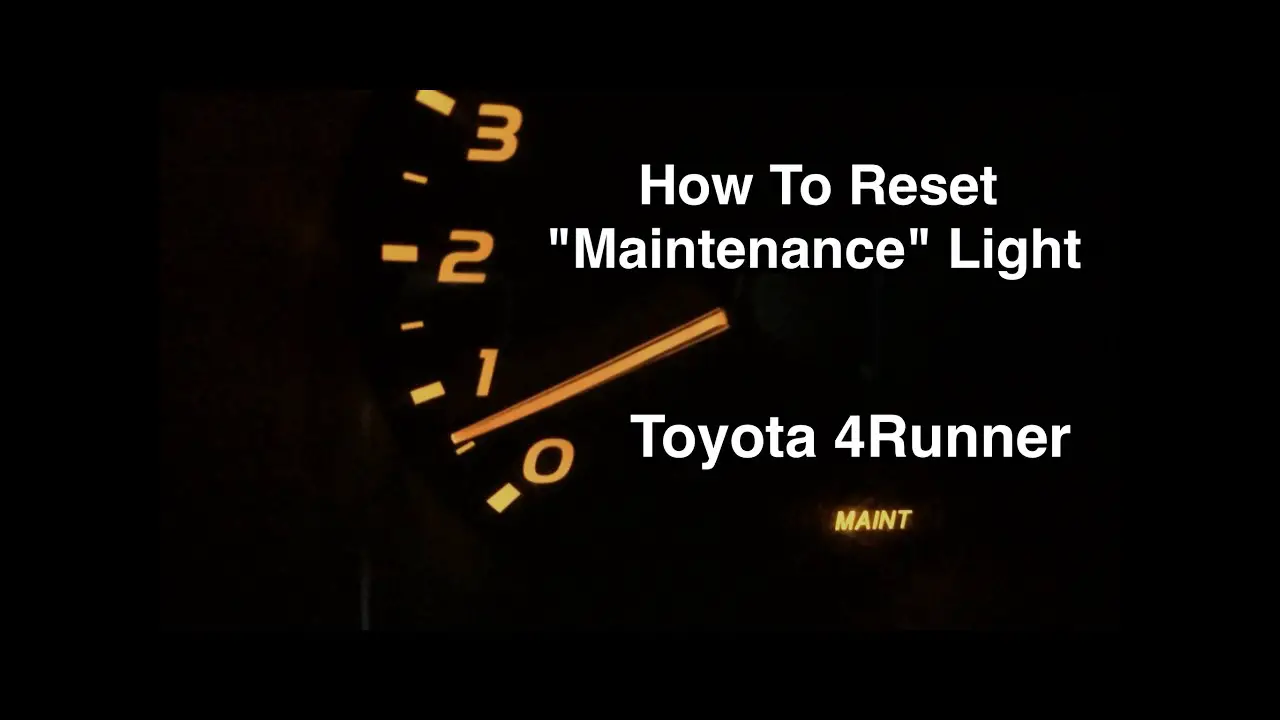To reset the maintenance light on a 2007 Toyota 4Runner, turn the key to the “on” position without starting the engine and press the odometer button until the maintenance light resets. The 2007 Toyota 4Runner is a reliable and practical SUV known for its off-road capabilities and durability.
However, like any vehicle, regular maintenance is essential to keep it running smoothly. One common task many 4Runner owners may encounter is resetting the maintenance light after completing routine service. Knowing how to perform this simple task can save time and money by preventing unnecessary trips to the dealership or mechanic.
We will discuss the step-by-step process to reset the maintenance light on a 2007 Toyota 4Runner, allowing you to take control of your vehicle’s maintenance schedule.
Locating The Maintenance Light
When it comes to resetting the maintenance light on a Toyota 4Runner 2007, the first step is to locate the maintenance light. The maintenance light is a helpful indicator that reminds the driver when the vehicle is due for a scheduled maintenance checkup. Understanding where to find this light is crucial for effectively resetting it.
Dashboard Display
The dashboard display of the Toyota 4Runner 2007 is equipped with a variety of warning lights and indicators to keep the driver informed about the vehicle’s status. Among these, you will find the maintenance light, which is a small illuminated symbol that signals when maintenance is required.
Understanding The Symbol
Before proceeding with the reset, it’s important to understand the maintenance light symbol. This symbol resembles an exclamation mark in a circle, often accompanied by the word “MAINT” or “MAINT REQD” nearby. Recognizing this symbol will ensure that you are resetting the correct indicator.
Credit: www.dailymotion.com
Resetting The Maintenance Light
If you own a Toyota 4Runner 2007, you’ve likely encountered the maintenance light, which can be a source of confusion for many drivers. Fortunately, resetting this light is a relatively simple process that can be done in just a few minutes. Here, we will provide you with step-by-step instructions on how to reset the maintenance light on your Toyota 4Runner 2007, as well as some alternative methods to consider.
Step-by-step Instructions
- Start by ensuring that your 4Runner’s odometer is set to its regular reading display.
- Turn the ignition switch to the “off” position.
- Now, press and hold the trip meter reset button while turning the ignition switch to the “on” position.
- Continue holding the trip meter reset button until the maintenance light turns off.
- Once the maintenance light has turned off, release the reset button. Your maintenance light should now be reset.
Alternative Methods
If the above method doesn’t work for some reason, an alternative method you can try is disconnecting and reconnecting the car battery. However, it’s important to note that this method may also reset other settings in your vehicle, so it’s best to stick to the standard procedure if possible.
Preventative Maintenance Tips
Regular Servicing Importance
Regular servicing ensures your Toyota 4Runner operates smoothly.
Routine maintenance helps avoid major issues.
Scheduled check-ups preserve vehicle longevity.
Keeping Track Of Maintenance
- Maintain records for future reference.
- Use a notebook or digital tool for tracking.
- Follow maintenance schedule as recommended.

Credit: m.youtube.com
.jpg?t=162379540600)
Credit: carsandbids.com
Frequently Asked Questions On How To Reset Maintenance Light On Toyota 4runner 2007
How Do I Reset The Maintenance Light On My Toyota 4runner 2007?
To reset the maintenance light on your Toyota 4Runner 2007, follow these simple steps:
1. Start with the ignition off and your vehicle parked. 2. Press and hold the trip meter reset knob. 3. While holding the knob, turn your ignition key to the “on” position. 4. Continue holding the knob until the maintenance light starts flashing and turns off. 5. Once the light goes off, release the knob and you’re done! Your maintenance light has been successfully reset.
Why Is My Maintenance Light On In My Toyota 4runner 2007?
If the maintenance light is on in your Toyota 4Runner 2007, it indicates that your vehicle is due for routine maintenance. This light is a reminder to schedule an appointment with your Toyota dealer or trusted mechanic to ensure that your vehicle is in optimal condition and to prevent any potential issues.
What Is The Purpose Of The Maintenance Light On My Toyota 4runner 2007?
The maintenance light on your Toyota 4Runner 2007 serves as a reminder for you to schedule regular maintenance and servicing for your vehicle. It helps you stay on top of necessary maintenance tasks, such as oil changes, filter replacements, and inspections, ensuring that your vehicle runs smoothly and efficiently for a longer time.
Following the maintenance schedule provided by Toyota will help prevent any major repairs in the future and may even extend the life of your 4Runner.
Conclusion
Resetting the maintenance light on your Toyota 4Runner 2007 is a simple task that can save you time and money. By following the steps outlined in this guide, you can easily reset the light yourself without the need for a mechanic.
Stay proactive in maintaining your vehicle to ensure its longevity and optimal performance. Remember, regular maintenance is key to a smooth driving experience.