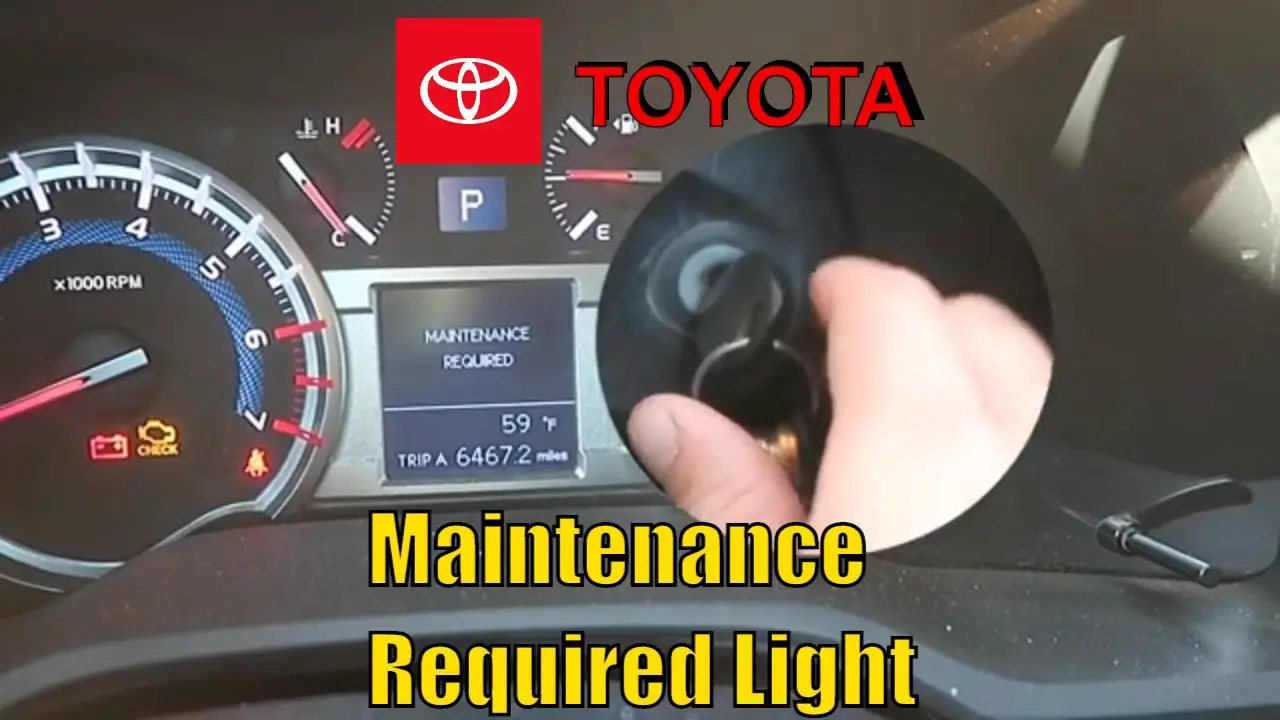To reset the maintenance light on a Toyota 4Runner, push the odometer button to Trip A while the key is on, turn off the ignition after pushing the trip meter button, hold down the odometer button while turning on the ignition without starting the engine, and release the button when the reset completes. Follow these steps to easily reset the maintenance light on your Toyota 4Runner.

Credit: www.howtoautomotive.com
Methods For Resetting Maintenance Light
To reset the maintenance light on a Toyota 4Runner, turn the key to position one without starting the car, hold the trip meter reset button before moving the key to position two. Continue by holding down the odometer button while turning on the ignition and release it when the reset completes.
Push Button Start Method
To reset the maintenance light using the Push Button Start method for your Toyota 4Runner, follow these simple steps:
- Step 1: Insert the key into the ignition and push the start button twice without pressing the brake pedal.
- Step 2: Press and hold the trip meter reset button on the dashboard.
- Step 3: Turn the key to the second position without starting the engine while holding the trip meter reset button.
- Step 4: Continue holding the button until the maintenance light resets.
- Step 5: Once reset, turn off the ignition and then start the engine to ensure the maintenance light is no longer illuminated.
Odometer Stem Method
If you prefer using the Odometer Stem method to reset the maintenance light, follow these steps:
- Step 1: Turn the ignition key to the “On” position without starting the engine.
- Step 2: Push and hold the trip meter reset button on the dashboard.
- Step 3: After holding the button, turn the key to the second position.
- Step 4: Continue holding the button until the maintenance light resets.
- Step 5: Release the button and confirm that the maintenance light has been successfully reset.
Trip Meter Button Method
Alternatively, you can use the Trip Meter Button method to reset the maintenance light on your Toyota 4Runner:
- Step 1: Turn the key to the “On” position without starting the engine.
- Step 2: Push the trip meter button until the odometer displays “Trip A.”
- Step 3: Turn the key to the “Off” position while still holding down the trip meter button.
- Step 4: Turn the key back to the “On” position while continuing to hold the trip meter button.
- Step 5: Release the button when the maintenance light resets, indicating that the process is complete.
Resetting Maintenance Light On Toyota 4runner
To reset the maintenance light on a Toyota 4Runner, start with the key in the ignition in the first position. Push and hold the trip meter reset button on the dashboard, then turn the key to the second position. Once the “Maintenance Reset” message appears, release the button.
Your Toyota 4Runner is equipped with a helpful maintenance light that reminds you when it’s time for routine maintenance. While this light can be a useful reminder, it can also be annoying if you’ve already taken care of the necessary maintenance tasks. Luckily, you can easily reset the maintenance light on your Toyota 4Runner with just a few simple steps. Follow the guide below to reset the maintenance light and get rid of that pesky reminder.
Step 1: Positioning The Key
To begin resetting the maintenance light on your Toyota 4Runner, insert the key into the ignition and turn it to the first position. Be sure not to start the engine at this point.
Step 2: Pressing The Trip Meter Reset Button
Next, locate the trip meter reset button on your dashboard. Press and hold this button.
Step 3: Turning Ignition Off
While still holding down the trip meter reset button, turn the key to the second position. This is the position just before starting the engine. Keep the button pressed as you do this.
Step 4: Holding Down The Odometer Button
Before releasing the trip meter reset button, locate the odometer button on your dashboard. Hold down the odometer button while continuing to hold down the trip meter reset button.
Step 5: Releasing The Button
Finally, release both the trip meter reset button and the odometer button. You should see the maintenance light on your Toyota 4Runner reset and turn off.
That’s it! You have successfully reset the maintenance light on your Toyota 4Runner. Now you can enjoy a clear reminder-free dashboard until the next maintenance interval rolls around.
Other Toyota Models
To reset the maintenance light on a Toyota 4Runner, push the odometer button to Trip A while the key is on. Turn off the ignition after pushing the trip meter button, then hold down the odometer button while turning on the ignition without starting the engine.
Release the button when the reset completes.
Resetting Maintenance Light On Toyota Camry (push Button Hybrid)
To reset the maintenance light on a Toyota Camry with a push button hybrid start, follow these steps:
- Put your key in the ignition and turn it to the first position, but don’t crank the engine yet.
- Push and hold the trip meter reset button on the dashboard.
- Turn your key to the second position without starting the engine.
Once you have completed these steps, you should see the “Maintenance Reset” message on your dashboard, indicating that the maintenance light has been successfully reset.
Resetting Maintenance Light On Toyota Corolla
Resetting the maintenance light on a Toyota Corolla is a simple process. Here’s what you need to do:
- Start by pushing the odometer button to Trip A while the key is in the on position.
- Turn off the ignition after pushing the trip meter button.
- Hold down the odometer button while turning on the ignition, but don’t start the engine.
- Release the button when the reset is complete.
Following these steps will reset the maintenance light on your Toyota Corolla.
Resetting Maintenance Light On Toyota Prius
Here’s how you can reset the maintenance light on a Toyota Prius:
- Hold down the “Odometer/Trip” button and turn on the car’s ignition.
- If you have a push-button start, press the Engine Start button twice without depressing the brake.
- Continue holding the “Odometer/Trip” button until the maintenance light turns off.
By following these steps, you can easily reset the maintenance light on your Toyota Prius.

Credit: www.youtube.com

Credit: www.jdpower.com
Frequently Asked Questions For How To Reset Maintenance Light On Toyota 4runner
How Do You Reset The Maintenance Required Light On A 4runner?
To reset the maintenance required light on a 4Runner, push and hold the trip meter reset button. Then turn the key to the second position, and release the button once the reset is complete.
How Do You Reset The Maintenance Required Light On A Toyota?
To reset the maintenance required light on a Toyota, follow these steps: 1. Turn the key to the first position (don’t start the engine). 2. Hold down the trip meter reset button on the dashboard. 3. Turn the key to the second position.
4. Release the button when you see “Maintenance Reset. ” That’s it! The light should be reset.
How Do You Reset The Maintenance Light On A 2005 4runner?
To reset the maintenance light on a 2005 4Runner, follow these steps: 1. Push the odometer button to Trip A while the key is on. 2. Turn off the ignition after pushing the trip meter button to Trip A. 3. Hold down the odometer button while turning on the ignition, but don’t start the engine.
4. Release the button when the reset completes.
Conclusion
Resetting the maintenance light on your Toyota 4Runner is a simple task that can save you a trip to the dealership. By following the steps outlined in this blog post, you can easily reset the light yourself and ensure that your vehicle is operating in top condition.
Don’t let a pesky maintenance light disrupt your driving experience – take control and reset it with ease.