In owning a Toyota Highlander, it’s crucial to stay on top of the vehicle’s maintenance to keep it running smoothly for years to come. One important aspect of maintenance is resetting the oil life indicator after an oil change. The process might seem intimidating at first, but with a few simple steps, you can reset the oil life on your Toyota Highlander without any hassle.
Step 1: Enter the Vehicle
The first step in resetting the oil life on your Toyota Highlander is to ensure that the vehicle is in a stationary position with the engine turned off. Make sure the doors are closed securely before proceeding to the next step.
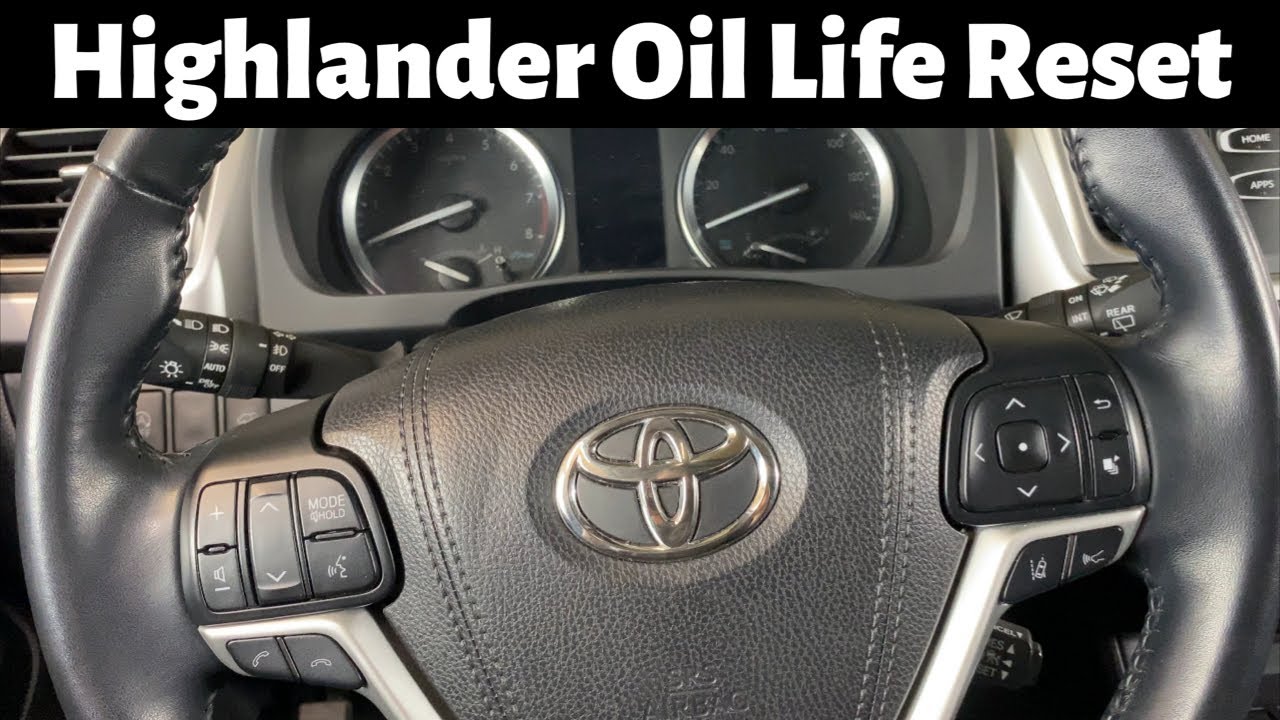
Credit: m.youtube.com
Step 2: Turn the Ignition On
Once you’re inside the vehicle, insert the key into the ignition and turn it to the “on” position without starting the engine. This step will activate the electronics of the vehicle in preparation for the oil life reset process.

Credit: www.brentbrowntoyota.com
Step 3: Access the Multi-Information Display
Locate and press the “Trip” button on the dashboard until the multi-information display shows the odometer reading. Once the odometer reading is displayed, turn the ignition off.
Step 4: Turn the Ignition On Again
After turning the ignition off, turn it back to the “on” position while continuing to press and hold the “Trip” button. Keep holding the button until the display shows five zeros, indicating that the oil life reset mode has been entered.
Step 5: Reset the Oil Life
Once the oil life reset mode is activated, release the “Trip” button and then press and hold it again until the display resets and shows a full set of numbers. This action signifies that the oil life on your Toyota Highlander has been successfully reset.
Step 6: Verify the Reset
After completing the reset process, start the engine to ensure that the oil life indicator has been properly reset. If the indicator shows 100% oil life, then the reset was successful, and you can proceed with peace of mind knowing that your vehicle’s maintenance system has been updated.
Frequently Asked Questions On How To Reset Oil Life On Toyota Highlander
How Often Should I Reset The Oil Life On My Toyota Highlander?
Resetting the oil life on your Toyota Highlander is recommended after every oil change, which usually occurs every 7,500 to 10,000 miles.
Is It Necessary To Reset The Oil Life On My Toyota Highlander?
Resetting the oil life on your Toyota Highlander is essential as it allows the vehicle’s maintenance reminder system to accurately track the oil’s lifespan and notify you when it’s time for another oil change.
How Can I Reset The Oil Life On My Toyota Highlander?
To reset the oil life on your Toyota Highlander, follow these simple steps:
1. Turn on the ignition without starting the engine. 2. Press the “MODE” button until the odometer displays “TRIP A.” 3. Turn off the ignition. 4. Press and hold the “ODO/TRIP” button while turning the ignition on. 5. Continue holding the “ODO/TRIP” button until the display shows five zeros, indicating the reset is complete.
Conclusion
Resetting the oil life on your Toyota Highlander is an essential part of maintaining the vehicle’s longevity and performance. By following these simple steps, you can easily reset the oil life indicator without the need for professional assistance. Taking care of your vehicle has never been easier with this straightforward oil life reset process.
