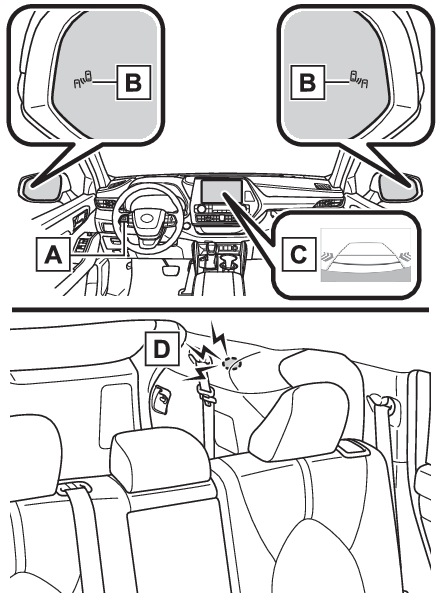Turning off the RCTA (Rear Cross Traffic Alert) system in your Toyota can be useful in certain situations, such as when towing a trailer or when the system is providing too many alerts in a congested parking lot. This guide will provide you with the necessary steps to turn off the RCTA feature in your Toyota vehicle.
Step 1: Locate the Settings Menu
First, ensure that your vehicle is in park and the ignition is turned on. Then, locate the settings menu on your vehicle’s infotainment screen. This is typically accessed through the touchscreen display or using the physical buttons on the center console.
Step 2: Access the Vehicle Settings
Once you have accessed the settings menu, navigate to the “Vehicle Settings” or “Driver Assistance Settings” option. This is where you can find the specific settings related to the RCTA feature and other driver assistance systems in your Toyota.
Step 3: Disable RCTA
Within the vehicle settings, look for an option related to the RCTA system. It may be listed as “RCTA,” “Rear Cross Traffic Alert,” or something similar. Select this option to access the RCTA settings.
Step 4: Turn off the RCTA System
Once you have accessed the RCTA settings, you should see an option to enable or disable the system. Select the disable option to turn off the RCTA feature in your Toyota. Some vehicles may require you to confirm this action to complete the process.

Step 5: Verify the Status
After disabling the RCTA system, it’s important to verify that the feature has been turned off. You can do this by looking for a visual indicator on the infotainment screen or checking the vehicle’s owner’s manual for any specific indicators related to the RCTA system status.
Step 6: Re-Enable if Needed
If there comes a time when you want to turn the RCTA system back on, simply follow the same steps outlined above, but select the enable option in the RCTA settings menu.