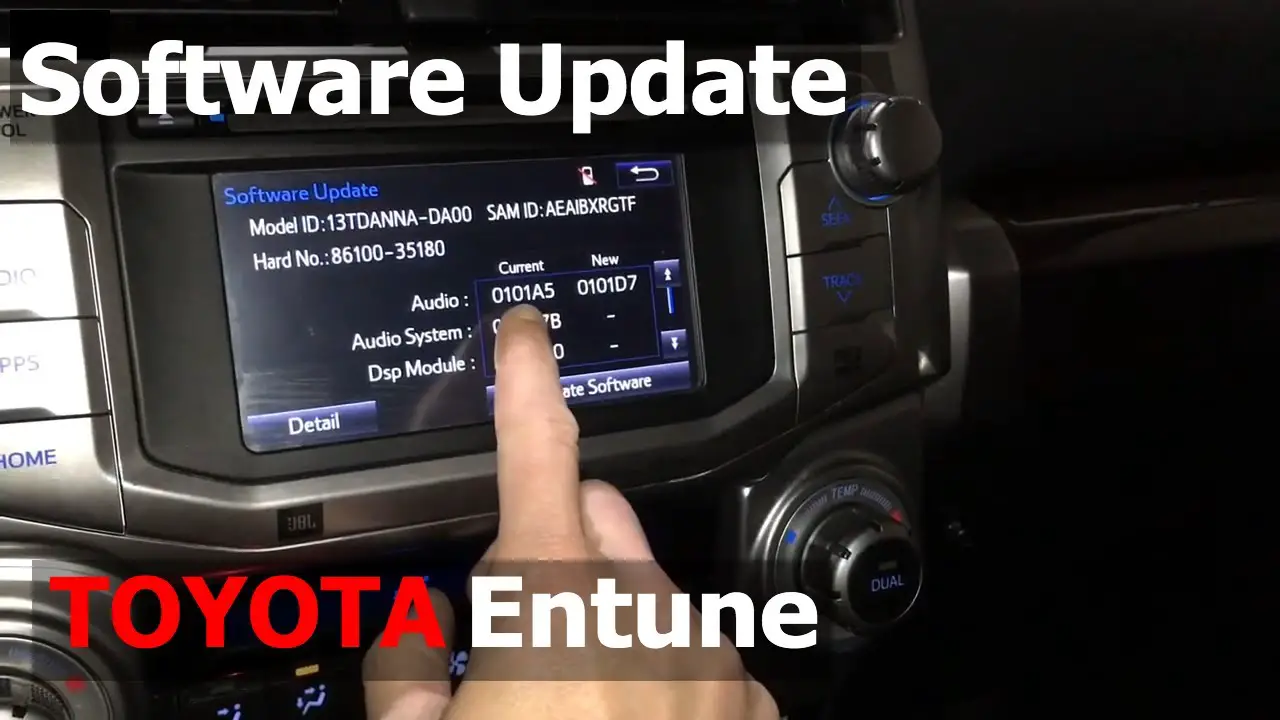Keeping your Toyota Entune navigation system up to date is essential to ensure that you have accurate directions and access to the latest features. To achieve this, you can update your Toyota Entune system for free using a few simple steps. In this guide, we will walk you through the process of updating your Toyota Entune navigation system without incurring any costs.
Step 1: Check Your Entune System Version
Before getting started with the update process, it’s important to check the current version of your Entune system. You can easily do this by accessing the settings menu on your Entune system and navigating to the “Software Update” section. By checking the version number, you can determine if an update is available for your system.
Step 2: Connect to a Wi-Fi Network
Once you’ve confirmed your Entune system’s version, the next step is to connect your vehicle to a Wi-Fi network. This can typically be done by accessing the “Wi-Fi Settings” menu on your Entune system and selecting your preferred network. Make sure to use a stable and secure connection to ensure a smooth update process.

Credit: m.youtube.com
Step 3: Access the Software Update Option
With your Entune system connected to a Wi-Fi network, navigate back to the “Software Update” section in the settings menu. Here, you should see an option to check for system updates. Select this option to initiate the update process and allow your Entune system to search for the latest available software version.

Credit: www.samlemantoyotabloomington.com
Step 4: Download and Install the Update
Upon detecting an available update, your Entune system will prompt you to download and install the new software. Follow the on-screen instructions to initiate the download, and ensure that your vehicle remains connected to the Wi-Fi network throughout the process. Depending on the size of the update, this step may take some time to complete.
Step 5: Restart Your Entune System
Once the update has been successfully installed, it’s important to restart your Entune system to ensure that the changes take effect. You can do this by powering off your vehicle for a few moments before turning it back on. After the restart, your Entune system should be updated to the latest version.
Benefits of Updating Your Entune System
By keeping your Toyota Entune navigation system up to date, you can enjoy a range of benefits, including:
- Access to the latest mapping data, including new roads and points of interest.
- Improved system stability and performance.
- Enhanced compatibility with smartphone integration features.
- Security updates to protect your system from vulnerabilities.
- Introduction of new features and functionality.
Frequently Asked Questions On How To Update Toyota Entune Navigation System For Free
How Can I Update My Toyota Entune Navigation System For Free?
To update your Toyota Entune Navigation System for free, you can follow these simple steps:
1. Visit the official Toyota website and navigate to the “Owners” section. 2. Enter your vehicle’s information, including the model and year. 3. Check for any available updates for your Entune Navigation System. 4. Download the updates onto a USB drive. 5. Plug the USB drive into your Toyota vehicle’s USB port. 6. Follow the on-screen prompts to update your Entune Navigation System. By following these steps, you can ensure that your Toyota Entune Navigation System is up-to-date and functioning optimally.
Can I Update My Toyota Entune Navigation System Myself?
Yes, you can update your Toyota Entune Navigation System yourself. Toyota provides free updates for their navigation systems, and the process is simple. By visiting the official Toyota website, entering your vehicle’s information, and following the provided instructions, you can easily download the necessary updates onto a USB drive.
Then, it’s just a matter of plugging the USB drive into your vehicle’s USB port and following the on-screen prompts to complete the update. Updating your system yourself eliminates the need for a dealership visit and allows you to stay current with the latest navigation features.
Is It Necessary To Update My Toyota Entune Navigation System?
Updating your Toyota Entune Navigation System is highly recommended to ensure optimal performance and accuracy. With regular updates, you can benefit from improved route guidance, updated map data, bug fixes, and additional features. Road networks, construction projects, and points of interest can change over time, so updating your system will provide you with the most accurate and up-to-date information.
By staying on top of the latest updates, you can enhance your driving experience and confidently navigate to your destinations with ease.
Conclusion
Updating your Toyota Entune navigation system for free is a straightforward process that can be completed in just a few simple steps. By following the steps outlined in this guide, you can ensure that your Entune system remains up to date and optimized for your driving needs. With the latest software version installed, you can navigate with confidence and take advantage of the latest features offered by Toyota’s Entune system.