Updating the software in your Toyota vehicle is an essential task to ensure that you have access to the latest features, improvements, and security patches. In this comprehensive guide, we will take you through the process of updating the software in your Toyota vehicle.
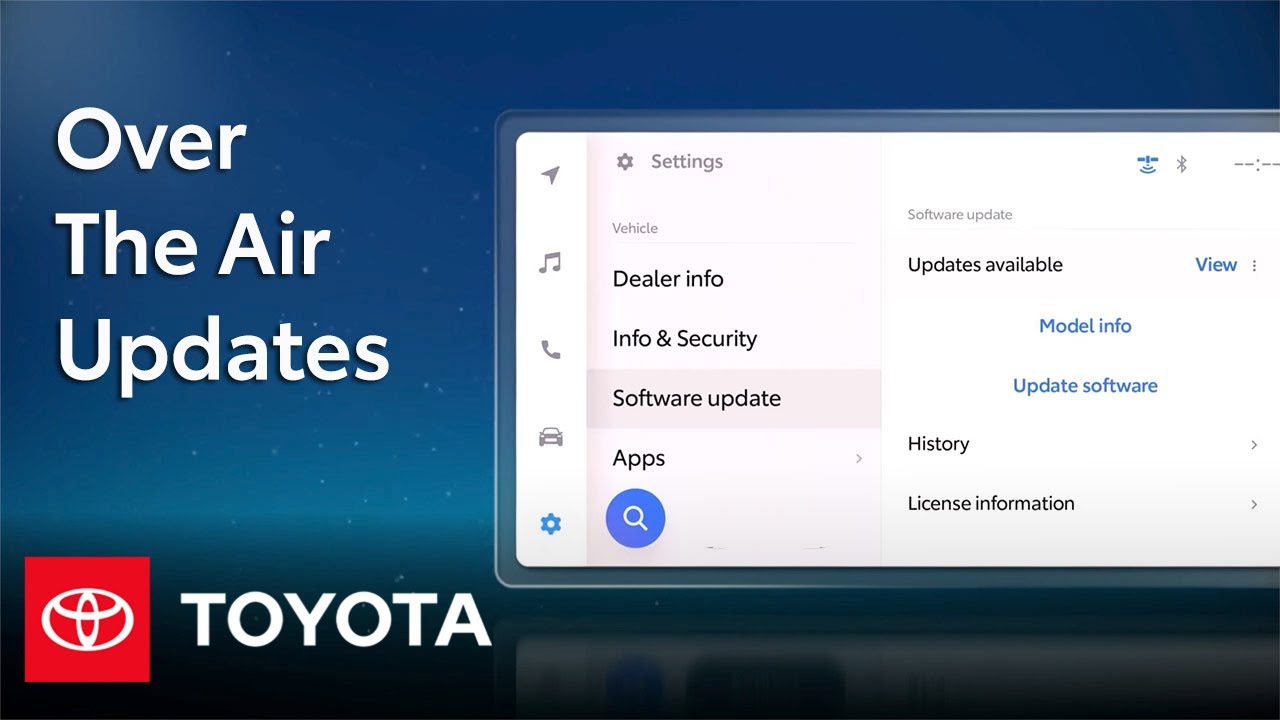
Credit: m.youtube.com
Step 1: Check for Updates
First things first, you need to check if there are any software updates available for your Toyota vehicle. You can do this by visiting the official Toyota website and entering your vehicle’s model and year details. Alternatively, you can also consult your vehicle’s user manual or contact your nearest Toyota dealership for assistance.
Step 2: Gather Necessary Information
Before proceeding with the software update, make sure to gather all the necessary information, including your vehicle’s VIN (Vehicle Identification Number) and the current software version. This will help in ensuring that you download the correct update for your specific vehicle model.
Step 3: Download the Update
Once you have identified the applicable software update for your Toyota vehicle, you can proceed to download the update file onto a USB flash drive. Ensure that the flash drive is formatted correctly and has sufficient storage capacity to accommodate the update file.
Step 4: Prepare Your Vehicle
Before initiating the software update process, ensure that your vehicle is parked in a safe and well-ventilated area. Make sure that the engine is turned off, and all electronic accessories are disconnected to avoid any interruptions during the update process.
Step 5: Install the Update
Insert the USB flash drive containing the update file into the designated USB port in your Toyota vehicle. Follow the on-screen prompts to initiate the software update process. It is essential to ensure that the vehicle’s battery is sufficiently charged to prevent any issues during the update.
Step 6: Verify the Update
After the software update process is complete, restart your vehicle and verify that the new software version has been successfully installed. Check for any new features or improvements that may have been included in the update, and ensure that all vehicle systems are functioning as expected.
Step 7: Keep Your Software Updated
It is important to note that software updates for your Toyota vehicle may be released periodically to address new issues and enhance performance. Make it a habit to check for updates regularly and keep your vehicle’s software up to date to ensure optimal functionality and security.
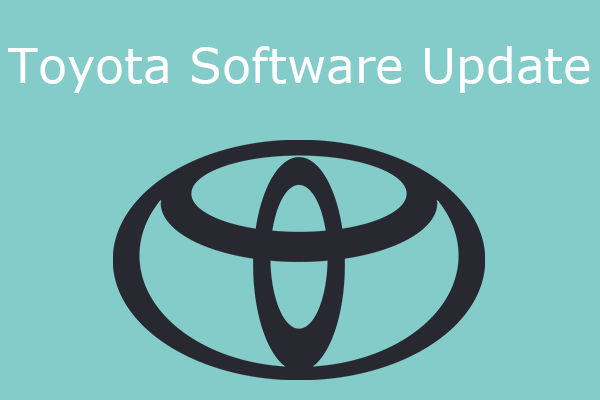
Credit: www.partitionwizard.com
Frequently Asked Questions For How To Update Toyota Software
How Can I Update The Software In My Toyota Vehicle?
Updating the software in your Toyota vehicle is as easy as following these steps:
1. Check if there are any available software updates for your vehicle model and year. 2. Download the software update from the official Toyota website or contact your local Toyota dealership. 3. Follow the detailed instructions provided to safely install the software update into your vehicle.
What Are The Benefits Of Updating Toyota Software?
Updating the software in your Toyota vehicle offers several benefits, including:
1. Enhanced performance: Software updates can improve the overall performance and functionality of your vehicle. 2. Increased safety: Updates often include important security patches and enhancements that can help keep you and your passengers safe on the road. 3. Improved fuel efficiency: Some updates may optimize the vehicle’s systems, leading to improved fuel economy and cost savings in the long run.
How Often Should I Update The Software In My Toyota?
To ensure your Toyota vehicle operates at its best, it is recommended to update the software on a regular basis. As a general guideline, consider checking for updates at least once a year or whenever notified by Toyota. Regular updates help ensure your vehicle benefits from the latest advancements, safety improvements, and performance optimizations.
Conclusion
Updating the software in your Toyota vehicle is a relatively straightforward process, and it is crucial for maintaining the performance, functionality, and security of your vehicle’s systems. By following the steps outlined in this guide, you can ensure that your Toyota vehicle is running on the latest software version, providing you with a safe and enjoyable driving experience.
