To reset the battery light on a Toyota Corolla:
- First, ensure the battery and alternator are functioning properly.
- Next, disconnect the battery for a few minutes.
- Reconnect the battery and start the engine.
This should reset the battery light.
Understanding the Battery Light

The battery light on your Toyota Corolla dashboard indicates an issue with the car's electrical system, specifically that the battery isn't charging properly. The car's battery is crucial for starting the engine and powering electrical components. When the engine runs, the alternator charges the battery. If the light turns on, it means there's a problem in the charging process, possibly with the battery, alternator, or a loose belt.
Ignoring the battery light can lead to a dead battery or damage to the electrical system. It's important to address this warning immediately to avoid getting stranded or causing further issues.
Initial Troubleshooting Steps
To troubleshoot the battery light before it becomes a bigger issue, follow these simple steps:
- Check if the battery light goes off after starting the car. If it does, it mightn't be urgent.
- Look at the battery terminals to make sure they're not corroded or loose.
- Check the dashboard for other warning lights, which could hint at the problem.
- Listen for any strange sounds when starting the car, as these could affect the battery.
- Refer to the owner's manual for your car, like a Toyota Corolla, for specific advice.
These steps are a good way to catch easy-to-fix problems early, saving time and money. They also help you know more about your car, making discussions with mechanics easier.
Battery and Alternator Check
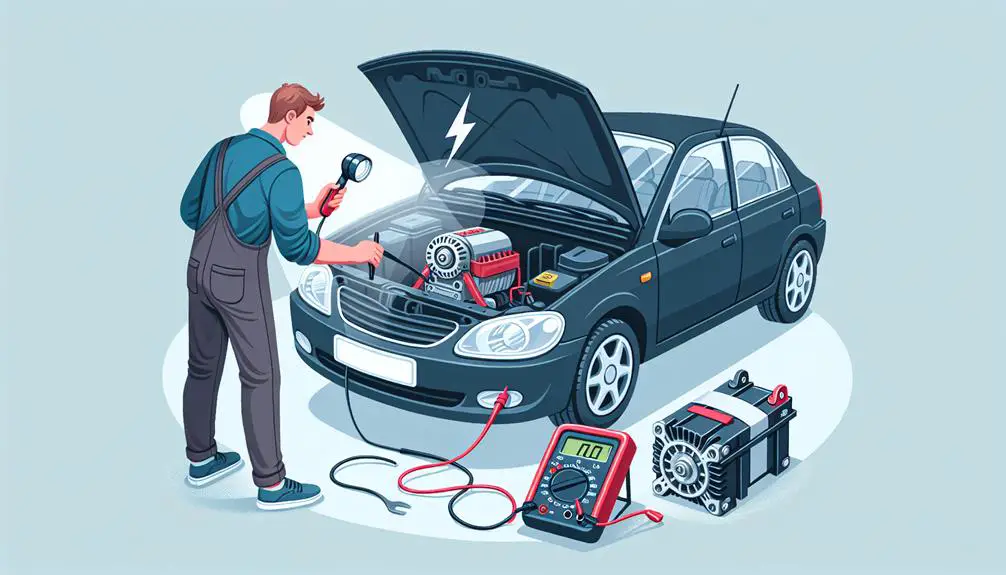
To ensure your Toyota Corolla operates correctly, check the battery and alternator. These are key for the car's electrical system, and problems can activate the battery light.
Start with the battery. Look for corrosion on the terminals, which can weaken the connection. Clean if needed. If the battery is over three years old, test its charge at an automotive store, usually for free.
Then, examine the alternator, which charges the battery while driving. A faulty alternator can't recharge the battery, possibly leading to a drained battery or the car not starting.
Here's a simplified table for reference:
| Component | Check for | Issue Indicator |
|---|---|---|
| Battery | Terminal corrosion | White or greenish buildup |
| Battery | Charge level | Voltage under 12.6 volts when off |
| Alternator | Charging ability | Battery quickly drains after charge |
| Both | Battery light on dashboard | Light on while driving |
Resetting the Battery Light
To reset the battery light on your Toyota Corolla, follow these steps:
- Disconnect the Battery: Turn off the car and remove the negative cable from the battery. Wait about five minutes before reconnecting it. This might reset the battery light.
- Check the Fuse: Look for a blown fuse related to the charging system in your Corolla's manual and replace it if needed.
- Drive Your Car: Driving for a short time can help reset the battery light as the system recalibrates and acknowledges that the battery and alternator issues are fixed.
- Use an OBD2 Scanner**: Use an On-Board Diagnostics (OBD2) scanner to clear any error codes keeping the battery light on. Connect the scanner, follow instructions, and clear the codes.
- Visit a Professional**: If the light doesn't go off, see a mechanic. They can find and fix problems that aren't obvious and reset the light with advanced tools.
Preventing Future Issues

To avoid problems with your Toyota Corolla's battery light, regularly check and maintain the electrical system. This helps prevent unexpected battery light warnings and keeps your car running well. Check the battery's condition and clean the terminals to avoid corrosion, which can cause bad connections and trigger the battery light.
Make sure the alternator works properly because it charges the battery when the car is on. If the alternator doesn't work, it can't charge the battery, and you might get stuck. A quick way to check the alternator is by looking at the car's headlights. If they get dim when the engine is idling but brighter when you rev the engine, the alternator might need to be checked.
Don't drain your battery by leaving lights on or using electronics a lot when the engine is off. This can make the battery's life shorter and cause the battery light to turn on. If you won't use your car for a long time, think about disconnecting the battery to keep it from draining.
Have a professional check your car's electrical system once a year. This can help find problems early and avoid bigger, more expensive issues later. By doing these things, you can't only turn off the battery light if it's on but also keep it from turning on unexpectedly in the future.
Conclusion
You've learned the basics now. This includes knowing what it means when the battery light comes on, how to check your battery and alternator, and how to turn off the battery light on your Toyota Corolla.
Remember, to avoid problems later, it's important to take care of your car regularly and pay attention to any warning signs early. By making sure you take care of your car's needs, you'll help it stay in good shape for many years.
So, don't ignore these steps; they help your car run well.
