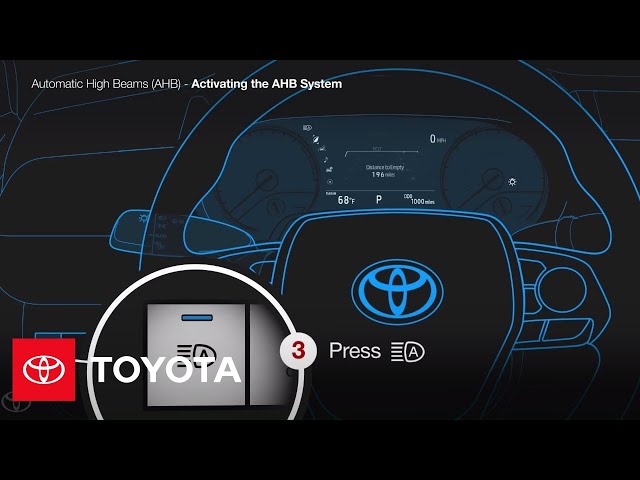Auto high beam headlights are a fantastic safety feature present in many modern Toyota vehicles. This technology allows the vehicle to automatically switch between high and low beams depending on the surrounding lighting conditions, providing optimal visibility for the driver. However, there may be situations where you want to turn off the auto high beams. Whether you prefer to have more control over your vehicle’s headlights or need to comply with local regulations, knowing how to disable this feature is essential. In this guide, we will walk you through the process of turning off auto high beam headlights in your Toyota.
Steps to Disable Auto High Beam on a Toyota Vehicle:
Disabling the auto high beam feature on your Toyota vehicle is a straightforward process. Follow these simple steps to deactivate the feature:
- Locate the Control Stalk: Sit in the driver’s seat and locate the control stalk, which is usually positioned on the left side of the steering column.
- Access the Menu: Turn the vehicle ignition on (but do not start the engine) to power up the electronics. Use the control stalk to navigate through the vehicle’s menu options displayed on the instrument cluster.
- Find the Settings Menu: Navigate through the menu options until you find the settings related to the high beam headlights. This may vary depending on the specific model of your Toyota vehicle.
- Disable Auto High Beam: Once you locate the auto high beam settings, select the option to turn off the feature. Confirm your selection, and the auto high beam headlights should now be deactivated.

Credit: www.youtube.com
Considerations:
Before turning off the auto high beam feature, consider the following factors:
- Local Regulations: Ensure that disabling the auto high beam feature complies with local regulations and traffic laws in your area. Some regions may have specific requirements regarding the use of high beam headlights.
- Driving Conditions: Assess the driving conditions in your area. If you frequently encounter dark and poorly lit roads, it may be beneficial to keep the auto high beam feature enabled to enhance visibility and safety.
- Manual Control: If you prefer having full control over your vehicle’s headlights, disabling the auto high beam feature allows you to manually switch between high and low beams based on your preferences.
Reactivating Auto High Beam:
If you decide to re-enable the auto high beam feature, simply follow the same steps outlined above and select the appropriate option to activate the feature. Having the flexibility to toggle this feature on and off provides convenience and customization tailored to your driving needs.
Consult the Owner’s Manual:
For specific instructions and details related to your Toyota vehicle’s auto high beam feature, refer to the vehicle’s owner’s manual. The manual provides comprehensive information about the operation and customization of various vehicle features, ensuring that you have a thorough understanding of your vehicle’s capabilities and settings.
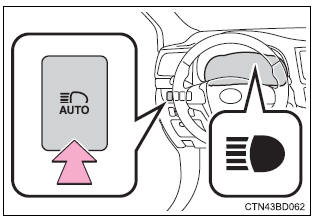
Credit: www.tacomaworld.com
Conclusion:
Turning off the auto high beam feature on your Toyota vehicle grants you greater control and flexibility over your headlights, allowing you to adapt to different driving scenarios and preferences. Whether you need to comply with local regulations or simply prefer manual control over your vehicle’s lighting, knowing how to disable this feature is a valuable skill for any Toyota owner. Remember to consider the driving conditions and relevant regulations in your area before making the decision to turn off the auto high beams. By following the steps outlined in this guide, you can easily customize your Toyota’s auto high beam settings to suit your individual needs.
Frequently Asked Questions Of How To Turn Off Auto High Beam Toyota
How Do I Turn Off Auto High Beam In Toyota?
To disable the Auto High Beam feature in your Toyota vehicle, follow these simple steps:
1. Locate the Multi-Information Display (MID) control switch on the steering wheel. 2. Press the “Menu” button on the MID switch until you reach the “Settings” menu option. 3. Using the arrow buttons on the MID switch, navigate to the “Auto High Beam” setting. 4. Press the “Enter” button to select the “Auto High Beam” setting. 5. With the setting highlighted, press the “Up” or “Down” button to turn off the Auto High Beam feature. 6. Once the feature is turned off, press the “Enter” button again to save the changes. By following these steps, you can easily deactivate the Auto High Beam function in your Toyota vehicle.
Why Should I Turn Off Auto High Beam In My Toyota?
Although the Auto High Beam feature in Toyota vehicles provides enhanced visibility during night driving, there are certain scenarios where it’s recommended to turn it off:
1. Oncoming Traffic: When approaching or passing other vehicles, it’s courteous to manually switch off the high beams to avoid blinding the drivers in front or coming from the opposite direction. 2. City and Residential Areas: Bright high beams can be a nuisance in well-lit urban areas, so disabling the Auto High Beam is advisable to avoid inconveniencing pedestrians and other drivers. 3. Reflective Surfaces: When driving near reflective surfaces like road signs or construction boards, the Auto High Beam may get triggered unnecessarily, causing distraction or discomfort to the driver. By turning off the Auto High Beam when appropriate, you prioritize safety and considerate driving in different road conditions.
Can I Switch Off Auto High Beam Temporarily In Toyota?
Yes, if you want to temporarily deactivate the Auto High Beam feature in your Toyota, you can follow these steps:
1. Locating the Multi-Information Display (MID) control switch on the steering wheel. 2. Press the “Menu” button on the MID switch until you reach the “Settings” menu option. 3. Using the arrow buttons on the MID switch, navigate to the “Auto High Beam” setting. 4. Press the “Enter” button to select the “Auto High Beam” setting. 5. With the setting highlighted, press the “Down” button to switch the Auto High Beam to “Temporary Off” mode. 6. The Auto High Beam will remain off until you turn the vehicle off and on again, ensuring temporary deactivation. By utilizing the “Temporary Off” mode, you can conveniently and temporarily disable the Auto High Beam feature in your Toyota when needed.